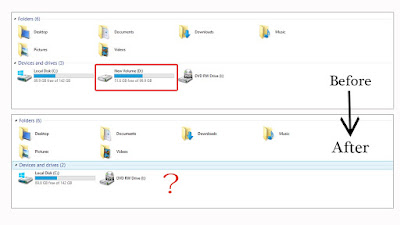Guys don't worry. I can understand your problem therefore today,i going to tell you best trick That help you to hide your pic, documents,video without using software and another person not easily interrupted in your file.
This trick is only for window users.Who use window operating system in our PC.step by step i give you guidance to use this tricks and second one is this trick tutorial video also available.Read this article if you understand everything then don't worry but not if this article is not helpful you then open link that i will give you below of the article and watch the video.otherwise both matter is not better for you then directly contact me on facebook Whats app,Twitter.I will definitely help you.My what's app and facebook id as below to the article.contact me using this below id.
Now guys we should to start now.
Warning: if you are learner in computer field then try this tricks to carefully.
A tricks is divided into parts.
1) When you hide your drive.
2) When you unhide your drive.
first i talk about to hide your drive.
Hide your drive commands.
Step :1
Run box is open in your pc screen. They looking like below image.
Write "cmd" in Run box.
Step:2
You can show the black screen on your laptop and pc screen.Looking like below image.
Write " diskpart" and press " enter button" (show above image).
Click on "Yes" button(when you click enter button a notice board open in your screen then press "yes" button).
New cmd screen open automatically.
Step 3
And now you can see below type list in blank screen.
This list contents all detail your pc drivers like volume number,letter,size,type etc.
Attention a next all step do a carefully.
I will give you information about List volume( a list that you can show when you entered command "List volume").
There are total 8 columns but all columns are not important to us.we need to understand only first two columns for this tutorial.first column consists volume number that means your drive number and second column consists letter that your drive letter like C,DE,F etc. then go to the next step.
Step:4
Select volume number which volume letter drive you want to hide.For example i want to hide E drive and E drive volume letter is 3 then write command as follow.
command :- "select volume 3"
Step:5
Next command write.
"Remove letter e" ( E is my drive letter. select your drive letter).
And now you get successfully message refresh pc close everything . Open "my computer"
and you can show it you selected drive easily hide.
Next process to unhide your drive.
Unhide drive commands.
Step 1:
Press "window +R".
Step 2:
Write "diskpart".
Step 3:
Write "List volume".
Step 4:
Here you can show that the which drive letter you hided that letter will not be show in letter column then next step.
Write "select volume 3" (hide drive volume number).
Next command write "assign e"( you have to remember letter of your hide drive then you can easily unhide this).
Everything has been done i know i wrote this article long because this process you have to do carefully if you missing any step and you can't back your drive return don't worry my friend. You are my friend then following is tutorial video.
Show this video and you need another help then contact me on facebook and whats app. My facebook page link available at upper to right side. My whats app number is that +919727263319 And if you like my post then my next post is some interesting topic if you don't want to mish then follow me on anywhere like facebook,email subscribe,follow on blogger,
follow on twitter. @pvaghela816
Thank you.